Step 1: Download iOS 4.3.2 for iPhone, iPad or iPod touch from here.
Step 2: Restore to iOS 4.3.2 in case you haven't yet using the IPSW file you just downloaded via iTunes 10.2.2.
Step 3: Start Redsn0w and point it to the official iOS 4.3.2 firmware file.
Step 4: Now select “Install Cydia” and click “Next”. Optionally (if available), you can also select any other option you like.
Step 5: Now make sure your device is both OFF and PLUGGED IN to the computer before you click “Next”.
At this stage you will be presented with a screen where you will be guided on how to enter DFU mode. Quickly hold “Power” button and then while holding the “Power” button, you will now have to hold “Home” button too. Now after few seconds release “Power” button but keep holding “Home” button until installation begins.
Step 6: Wait until you get untethered iOS 4.3.2 jailbroken in few minutes.
Support iPhone 4 too:
Download Redsn0w 0.9.6rc14 for Windows
Download Redsn0w 0.9.6rc14 for Mac
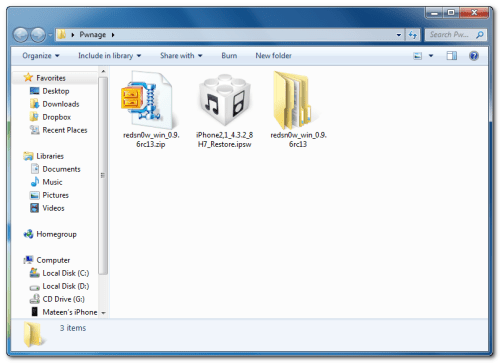
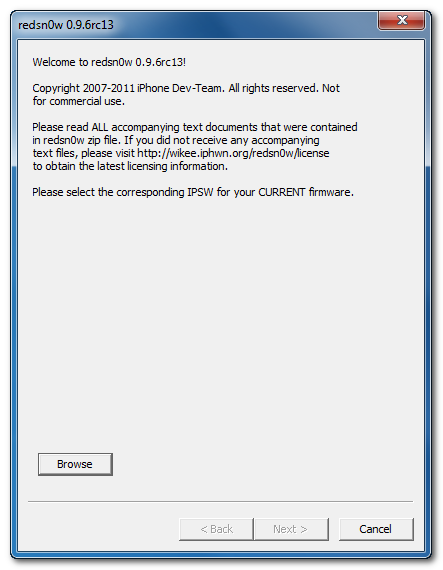
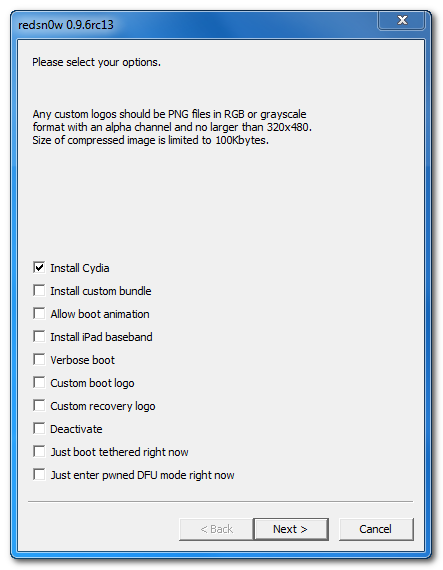
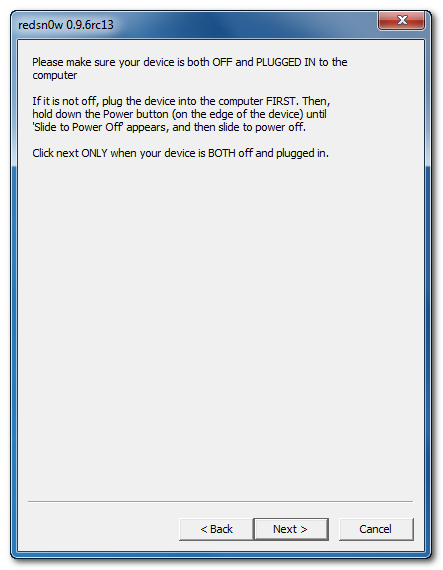
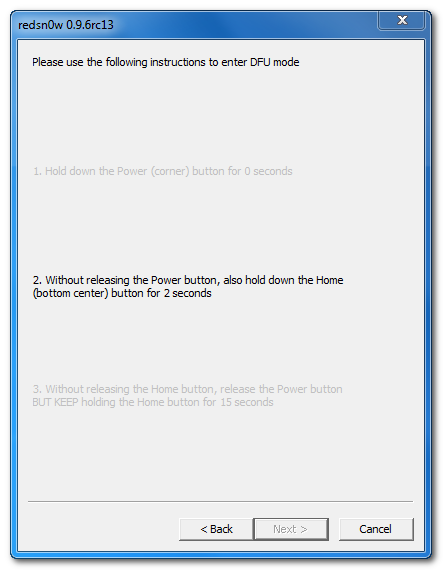
Hi friends, i am also a developer and i want to develop applications for iphones. This is a nice post. Please tell me more about I phone development. How can i easily develop applications for iphones?
ReplyDeletePlease suggest some tools to develop applications for iphones. and Thank you once again for this valuable post.
ohhhh hi nice to see you here. Are you Cambodian?
ReplyDeletethese some 6 Tools for Beginning iPhone Development :
-An Apple Developer Account
-A Mac
-XCode Developer Tools
-SQLite Manager for Firefox
-SoapUI
-Subversion
-LLVM/Clang Static Analyzer
source link: http://idev4iphone.blogspot.com/2009/03/6-tools-for-beginning-iphone.html